上一期我们主要介绍了如何用 Electron+vue+vite 搭建桌面端应用(一),只是简单创建了一个项目还有很多内容需要完善,今天来介绍下 vue3 项目开发的配套设施 vue+vue-router+pinia+element-plus 以及 eslint+prettier 等,比较熟悉的同学可以直接略过。
安装 vue-router
yarn add vue-router@4.1.2
cd src && mkdir router && cd router && touch index.ts编辑 index.ts
import { createRouter, createWebHashHistory, RouteRecordRaw } from "vue-router";
import loginComponent from "@/views/login/login.vue";
import homeComponent from "@/views/home/index.vue";
const routes: RouteRecordRaw[] = [
{
path: "/login",
name: "login",
meta: {
title: "登录",
},
component: loginComponent,
},
{
path: "/",
name: "home",
meta: {
title: "首页",
},
component: homeComponent,
},
];
const router = createRouter({
history: createWebHashHistory(), // 注意这里不能用history模式
routes,
});
export default router;这里为什么不能用 history 模式可以参考从源码分析为什么 electron+vue 项目中 router 不能用 history 模式
这里为了快速引入文件使用了路径别名@,需要做以下设置
// vite.config.ts
resolve: {
extensions: [".ts",".tsx", ".js"],
alias: {
"@": resolvePath("./src"),
},
},
// tsconfig.json
"baseUrl": "./",
"paths": {
"@/*": ["src/*"]
},修改 main.ts
import { createApp } from "vue";
import "./style.css";
import App from "./App.vue";
import router from "./router";
const app = createApp(App);
app.use(router);
app.mount("#app");修改 app.vue
<template>
<router-view></router-view>
</template>修改 home.vue 加入路由跳转
import { useRouter } from "vue-router";
const router = useRouter();
const goLogin = () => {
router.push({
path: "/login",
});
};执行yarn dev可看到路由可以正常切换
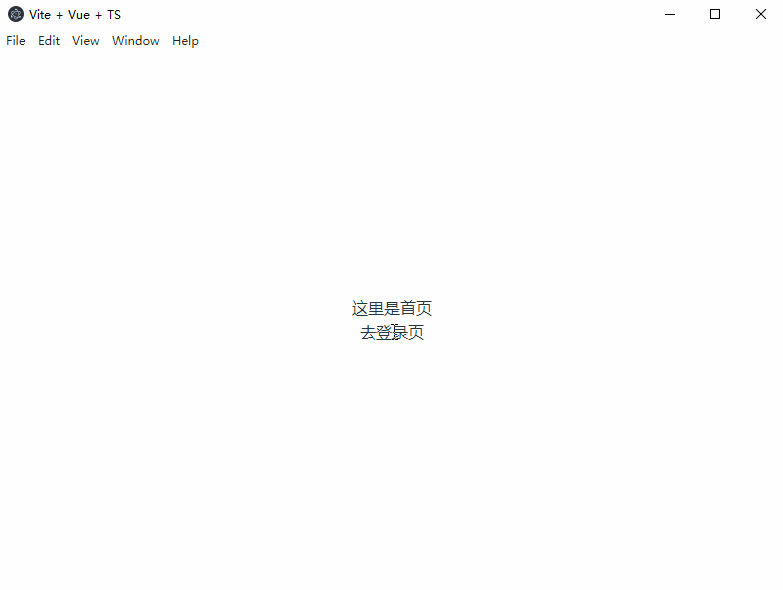
安装 pinia
yarn add pinia@2.0.16
cd src && mkdir stores && cd stores && touch counter.ts编辑 counter.ts
import { defineStore } from "pinia";
export const useCounterStore = defineStore("counter", {
state: () => ({ count: 0 }),
getters: {},
actions: {
increment() {
this.count++;
},
},
});修改 main.ts 添加 pinia
import { createPinia } from "pinia";
const pinia = createPinia();
app.use(pinia);安装 element-plus
yarn add element-plus修改 main.ts
import ElementPlus from "element-plus";
import "element-plus/dist/index.css";
import zhCn from "element-plus/es/locale/lang/zh-cn";
app.use(ElementPlus, {
locale: zhCn,
});这里通过插件采用自动导入
yarn add unplugin-vue-components unplugin-auto-import -D修改 vite.config.ts
import { defineConfig } from "vite";
import AutoImport from "unplugin-auto-import/vite";
import Components from "unplugin-vue-components/vite";
import { ElementPlusResolver } from "unplugin-vue-components/resolvers";
export default defineConfig({
// ...
plugins: [
// ...
AutoImport({
resolvers: [ElementPlusResolver()],
}),
Components({
resolvers: [ElementPlusResolver()],
}),
],
});
至此 vue3 全家桶及 element-plus 库已经正常引入项目
安装 axios 并设置请求和响应拦截器
yarn add axios@0.27.2在 utils 文件夹下新建 request.ts
import axios, {
AxiosError,
AxiosInstance,
AxiosRequestConfig,
AxiosResponse,
} from "axios";
import { ElMessage } from "element-plus";
import qs from "qs";
// 创建一个 axios 实例
const service: AxiosInstance = axios.create({
baseURL: "/",
timeout: 50000,
headers: { "Content-Type": "application/json" },
});
// 添加请求拦截器
service.interceptors.request.use(
(config: AxiosRequestConfig) => {
if (!config.headers) return;
if (
config.headers["Content-Type"] === "application/x-www-form-urlencoded"
) {
config.data = qs.stringify(config.data);
}
return config;
},
(error: AxiosError) => {
// 对请求错误做些什么
return Promise.reject(error);
}
);
// 添加响应拦截器
service.interceptors.response.use(
(response: AxiosResponse) => {
const res = response.data;
const config = response?.config as AxiosRequestConfig & {
showErrorMessage: boolean;
};
if (res.code && res.code !== 200) {
// `token` 过期或者账号已在别处登录
if (res.code === 401) {
return Promise.reject(res);
}
if (config?.showErrorMessage !== false) ElMessage.error(res.msg);
return Promise.reject(res);
}
return Promise.resolve(res);
},
(error: AxiosError) => {
const response = error.response;
const config = response?.config as AxiosRequestConfig & {
showErrorMessage: boolean;
};
if (error.message.indexOf("timeout") != -1) {
ElMessage.error("网络超时");
} else if (error.message == "Network Error") {
ElMessage.error("网络连接错误");
} else {
if (config?.showErrorMessage !== false) ElMessage.error(error.message);
}
return Promise.reject(error);
}
);
export default service;这里只是简单的设置了一下,具体的设置还需要根据项目的要求来
vue3API 自动导入
在 vite.config.ts 文件中添加配置
plugins: [
//...
AutoImport({
//...
imports: ["vue"],
}),
];注意 如果项目中使用了 eslint,直接在文件中使用 vue 的 api 会提示报错
解决办法:
yarn add vue-global-api -D// eslintrc.js
module.exports = {
// ...
extends: [
// ...
"vue-global-api",
],
};//main.ts
import "vue-global-api";安装初始化样式 normalize.css
yarn add normalize.css@8.0.1在 main.ts 中引入
// main.ts
import "normalize.css/normalize.css";安装 eslint
yarn add eslint@7.32.0 eslint-plugin-vue@7.15.1 @typescript-eslint/parser@5.30.7 @typescript-eslint/eslint-plugin@5.30.7 eslint-plugin-simple-import-sort@7.0.0 -Deslint-plugin-vue:Vue.js 的官方 ESLint 插件
@typescript-eslint/parser:ESLint 的解析器,用于解析 typescript,从而检查和规范 Typescript 代码
@typescript-eslint/eslint-plugin:ESLint 插件,包含了各类定义好的检测 Typescript 代码的规范
eslint-plugin-simple-import-sort:自动排序 import 的插件
在项目根目录下新建.eslintrc.js
module.exports = {
env: {
browser: true,
es2021: true,
node: true,
}, //定义eslint依赖的插件
plugins: ["@typescript-eslint", "prettier", "simple-import-sort"], //定义文件继承的代码规范
extends: [
"plugin:vue/vue3-essential",
"plugin:vue/vue3-recommended",
"plugin:prettier/recommended",
],
parserOptions: {
//解析ts文件
parser: "@typescript-eslint/parser",
sourceType: "module",
ecmaVersion: "latest",
ecmaFeatures: {
tsx: true, // 允许解析TSX
},
},
rules: {
"prettier/prettier": "error",
"@typescript-eslint/explicit-module-boundary-types": "off",
"@typescript-eslint/interface-name-prefix": "off",
"@typescript-eslint/no-empty-function": "off",
"@typescript-eslint/no-explicit-any": "off",
"@typescript-eslint/no-var-requires": "off",
"@typescript-eslint/camelcase": "off",
"no-console": process.env.NODE_ENV === "production" ? "warn" : "off",
"no-debugger": process.env.NODE_ENV === "production" ? "warn" : "off",
"vue/html-self-closing": [
"error",
{
html: {
component: "always",
normal: "always",
void: "any",
},
math: "always",
svg: "always",
},
],
"vue/require-default-prop": "off",
"vue/no-v-html": "off",
"sort-imports": "off",
"import/order": "off",
"simple-import-sort/imports": "error",
"simple-import-sort/exports": "error",
},
overrides: [
{
files: [
"**/__tests__/*.{j,t}s?(x)",
"**/tests/unit/**/*.spec.{j,t}s?(x)",
],
env: {
jest: true,
},
},
],
};安装 prettier
yarn add prettier@2.7.1 eslint-config-prettier@8.5.0 eslint-plugin-prettier@4.2.1 -Deslint-config-prettier
解决 ESLint 中的样式规范和 prettier 中样式规范的冲突,以 prettier 的样式规范为准,使 ESLint 中的样式规范自动失效
eslint-plugin-prettier
将 prettier 作为 ESLint 规范来使用
在根目录下新建.prettierrc.js
module.exports = {
printWidth: 120,
proseWrap: "preserve",
tabWidth: 2,
semi: true,
singleQuote: false,
trailingComma: "none",
bracketSpacing: true,
jsxBracketSameLine: false,
arrowParens: "avoid",
rangeStart: 0,
endOfLine: "lf",
insertPragma: false,
requirePragma: false,
useTabs: true,
};安装 stylelint 规范样式
yarn add stylelint@13.13.1 stylelint-prettier@1.2.0 stylelint-config-prettier@8.0.2
stylelint-config-rational-order@0.1.2 -D在项目根目录下新建.stylelintrc.js
module.exports = {
defaultSeverity: "error",
plugins: ["stylelint-prettier"],
extends: ["stylelint-prettier/recommended", "stylelint-config-recess-order"],
rules: {},
};安装 ls-lint 规范文件名
yarn add @ls-lint/ls-lint@1.10.0 -D在项目跟目录下新建.ls-lint.yml
# 文件名及文件夹名命名规则
ls:
src/components/*:
.dir: PascalCase # 组件文件夹名命名模式
src/views:
.dir: camelCase | snake_case
src/stores:
.dir: camelCase | kebab-case
src/router:
.dir: camelCase | kebab-case | regex:^__.+$
src:
.ts: camelCase
.d.ts: camelCase | kebab-case
ignore:
- .git
- .husky
- .vscode
- app
- dist
- release
- resources
- node_modules安装 husky 和 lint-staged
yarn add husky@8.0.0 lint-staged@13.0.3 -D
# 设置husky
npx husky install
npm pkg set scripts.prepare="husky install"
npm pkg set scripts.preinstall="npx only-allow yarn" # 只允许用yarn
npx husky add .husky/commit-msg 'yarn commitlint --edit "$1"'
npx husky add .husky/pre-commit 'yarn lint-staged'
npx husky add .husky/post-merge 'yarn'在 package.json 中添加 lint-staged 脚本
"lint-staged": {
"*.{vue,ts,js}": [
"prettier --write",
"eslint --fix",
"ls-lint"
],
"*.{vue,less,scss}": [
"prettier --write",
"stylelint --quiet --fix",
"ls-lint"
]
},安装 commitlint 规范 git message
yarn add @commitlint/cli@17.0.3 @commitlint/config-conventional@17.0.3 -D在项目根目录下新建.commitlintrc.js
module.exports = {
extends: ["@commitlint/config-conventional"],
rules: {
"type-enum": [
2,
"always",
[
"wip", // 开发中
"feat", // 新功能
"fix", // bug 修复
"docs", //文档变更
"style", //样式变更
"refactor", //重构
"perf", // 性能优化
"test", //新增或修订单元测试
"revert", // 回滚操作
"chore", //构建过程或辅助工具变更
],
],
},
};安装 conventional-changelog-cli 生成 changelog
yarn add conventional-changelog-cli@2.2.2 -D
npm pkg set scripts.postversion="conventional-changelog -p angular -i CHANGELOG.md -s -r 0"一般在发新版本时执行 npm version 命令会生成 CHANGELOG.MD 文件
editorConfig 保持多人开发一致编码样式
在项目根目录下新建.editorconfig 文件
[*.{js,jsx,ts,tsx,vue}]
indent_style = tab
indent_size = 2
end_of_line = lf
trim_trailing_whitespace = true
insert_final_newline = true至此,第二期一个具有路由,状态管理,UI 库,且具备代码规范和 git 提交规范的 vue3 项目搭建完成,第三期准备完善 electron 实战开发用到的相关插件
源码 Github 仓库:electron-vue-vite-template,如果觉得写得不错还希望给个小星星哦。
原文链接: https://jesse121.github.io/blog/articles/2022/08/04.html
版权声明: 转载请注明出处.